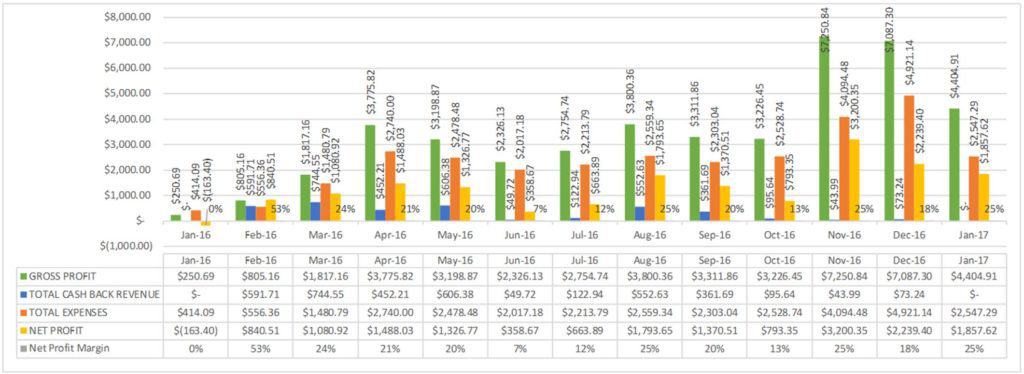Today’s post will be the 10th month in an ongoing series of guest financial results posts from selling on Amazon. If you missed any of the first ones, you can find them HERE.
Take it away Dana:
Well Hello 2017! Hope everyone has had an amazing start to a new year. So far so good here – but it’s been incredibly busy. We purchased a new home and are finishing up moving in. I bought my husband a Valentine’s Day card and I can’t even find it….total chaos. I’m so looking forward to the day when Amazon boxes are all I have to deal with. Luckily I can finally see the end is near!
It’s also hard for me to believe January is already over. But I’ve never been so happy to see a month over before. We’ve been living in our RV for the past 6 weeks and with my husband and I both working from home full-time it’s been quite the adjustment. I always dreamed that when we retired we’d travel the country living in an RV full-time. But after this little experiment I think my wanderlust for that adventure is gone – at least for a long while. But we made it and we closed on the sale of our condo in Colorado on January 31st and started the process of moving into our new home in Arkansas the next day. So far 2017 is starting off with a bang!
January 2017 Financial Results
For January I set a goal of reaching $8,000 in gross sales. I estimated I would need to spend a bit over $4,000 in inventory to do that – which I really had no problem doing. We actually spent a little over $5,000 on inventory and I could probably have spent more. But I’m trying to watch my cash flow to make sure I can pay for that $5,000 in inventory when the bill comes due. It’s a difficult balance between spending money to make money and not spending too much.
I’d say 98% of that was RA and the rest OA. I’m really enjoying being closer to places I can do some RA but I’ll admit the rash of suspensions that happened earlier in January kept me up a bit at night. I’m very much aware of the risk here – and I don’t really like it. But I’m going to keep working on mitigating that as much as possible. It ain’t easy breaking into wholesale – but then again if it was everyone would be doing it.
We ended January just shy of our $8,000 goal with a total of $7,569.97 in Gross Sales with Amazon. Our gross profit margin remained at a healthy 58% so even if we didn’t hit our goal, the fact that we didn’t have to lower our margins to get hit the number we did – I’m pretty pleased with that. To get a better look, click to enlarge (same goes for the other images in this post):
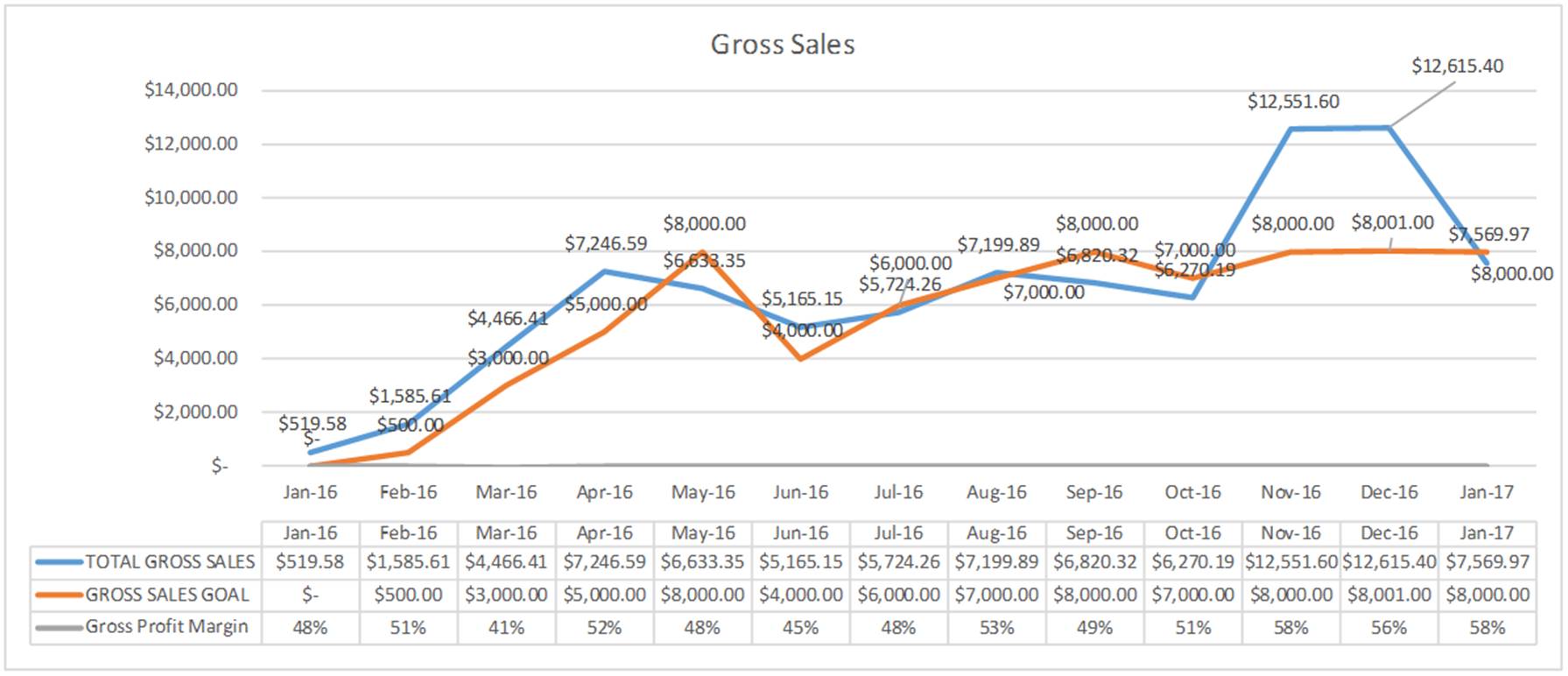
Our Net Profit remained pretty healthy too at 25%. We didn’t have any cashback revenue but that’s mainly because I used my cash back for plane tickets for a mini-vacation rather than putting it back into the business. That was a little over $500.
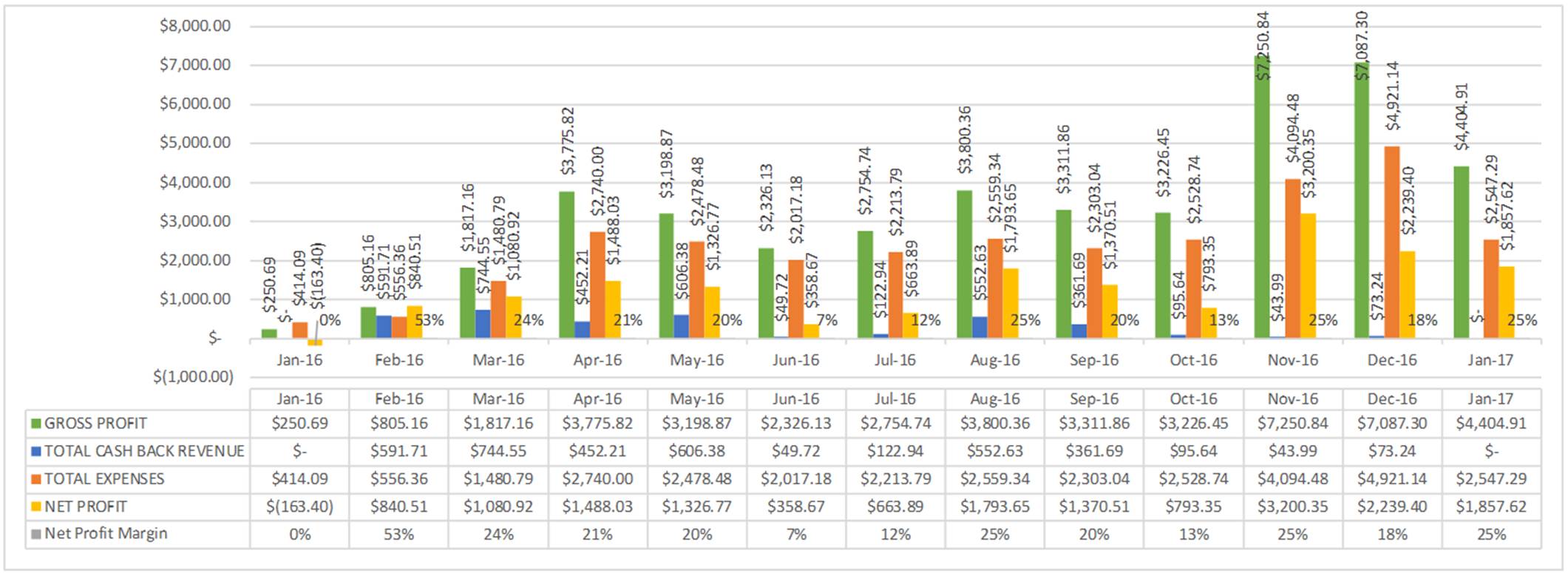
Here is a snapshot of January sales. Our average sale price edged up a bit this month due to a really awesome deal I found on some higher priced home electronic items. Now that I’ve reached the 1-year mark I’m curious to start comparing this chart to last year’s performance. You can see the red line that indicates sales for last year with our first sale late-January.
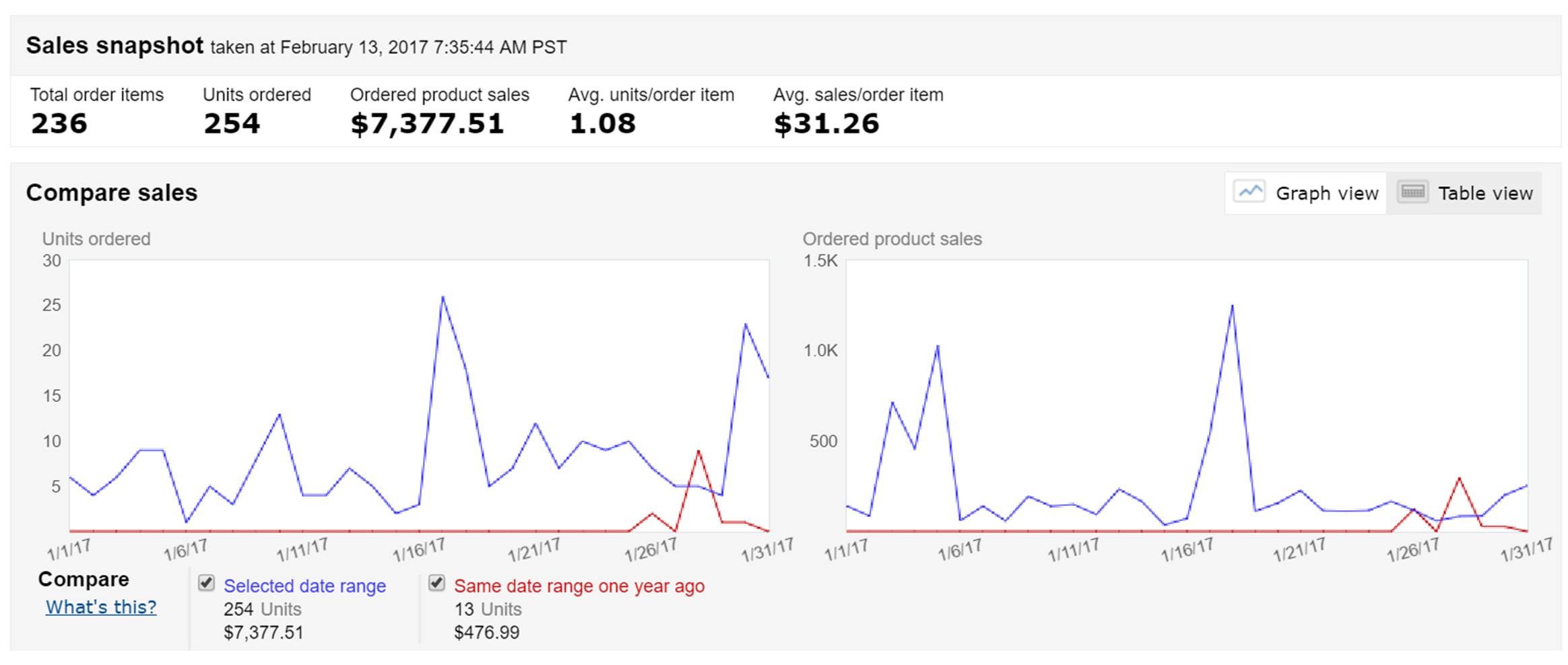
Expenses remained about the same (if you take out the Amazon fee spike for the Holiday sales). I’m no longer using a prep center now that I’ve moved back to Arkansas. My parents are mainly helping me prep – and I like that arrangement much better. I have more control and oversight and obviously their rates are better :). I keep offering to pay them but right now they are definitely saving me some money.
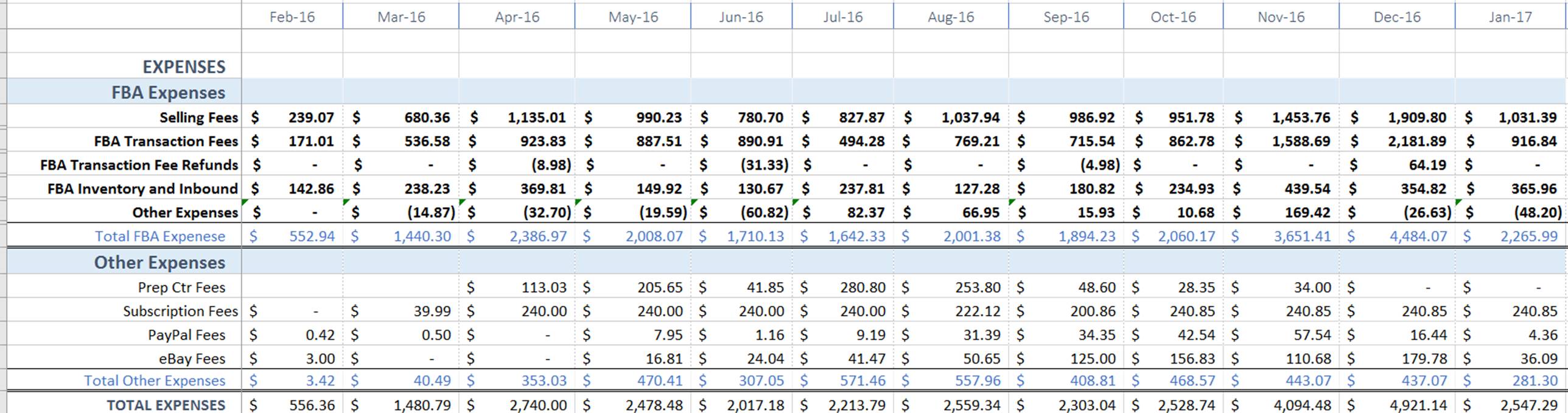
The services that are used that show up in the subscription fees section are OAXray for help with online arbitrage, InventoryLab for listing and accounting, TaxJar for managing sales taxes, and JoeLister for selling products on eBay that are currently listed on Amazon.
I had two additional goals outlined for January and I didn’t meet either of them. First I wanted to get my Accounting stuff all in order. I did make some progress on this – but haven’t found an accountant yet. But I’ve completely made the switch from Quickbooks to Xero and am very close to being able to use Xero exclusively for COGS tracking. Once I feel comfortable with that – I may consider dropping InventoryLab – but not sure yet. I’m really struggling with the best system for selling on multiple platforms without spending an arm and a leg. I don’t really need all the bells and whistles that a lot of the platforms offer but definitely need more than InventoryLab can do at the moment. So if anyone has any suggestions – throw them my way!
And finally I had plans to attend the Dallas Market but unfortunately I had to cancel that trip because we had to make a quick trip to Colorado to close on our condo and move the final items out and it was the same weekend as Market. But I will be going in March for sure.
Looking forward to February – I can already tell it’s not going to be a great month in terms of sales. This final move has taken way more time than I expected and I basically took an entire week off the first week of February to move and unpack…and then got the flu. So not only did I not make any progress with FBA, I didn’t make any progress on unpacking either. So far February has reinforced for me the REAL need to create systems and hire help so your business is not so dependent on YOU. I think February is going to be proof I haven’t done a great job of that…..
So – with that – my goals for February will be:
1. Gross 5,000 in sales. Given the start to the month and lack of inventory this is probably going to be difficult
2. Finish tax preparations and hand those off. I’ve actually toyed with the idea of doing my taxes myself – but I really need to spend my time on other things so as easy as it sounds to ‘hand-off’ it’s really very difficult for me.
3. Process and list a HUGE amount of inventory I just landed through a bank repo deal. I’ll give more details next month – but the amount of work this is going to be will take up nearly all of February.
4. And on a personal note – but extremely important – to unpack all our moving boxes and finish moving. Hopefully I’ll be able to find that Valentine’s Day card before next February.
I hope everyone has a great Feb – and I’d love to hear how it’s going for you so drop me a note in the comments section or on this post in the Online Selling Experiment Facebook Group.
Thanks!
~dana
Ryan’s last words: Thank you Dana for putting this post together and sharing this update on your business!